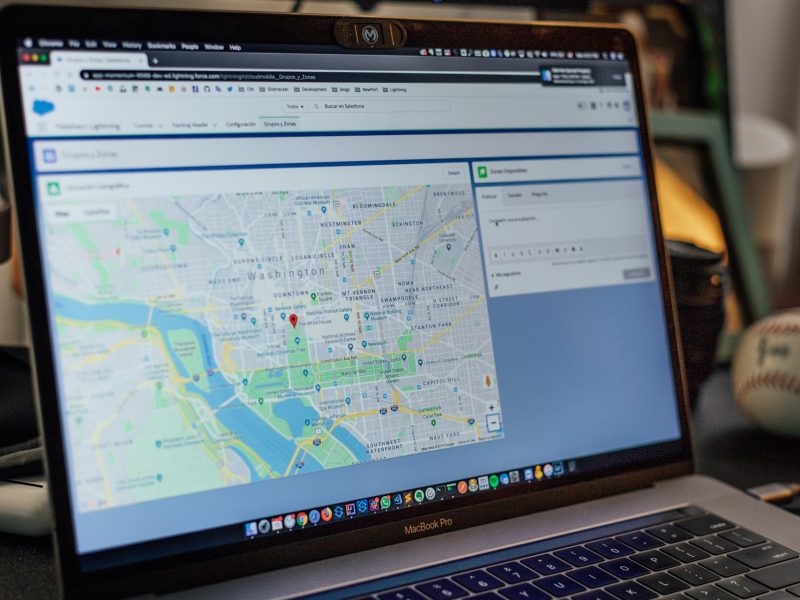Google Maps, a popular navigation app widely used to find destinations and discover new places, has accidentally deleted the location history of numerous users due to a recent technical issue. Many people regularly depend on this feature to review where they’ve traveled, how far they’ve gone, or to recall visits to restaurants, museums, or other sites. Unfortunately, users who didn’t previously save a backup copy of their data now find themselves without any way to recover their lost information.
The issue first came to light when several users voiced complaints on Reddit, claiming their Google Maps Timeline data had suddenly vanished from their accounts. Initially, it appeared to be an isolated issue, but now Google has officially acknowledged the mistake, confirming it unintentionally erased the location histories of multiple users. The company has not disclosed exactly how many people were impacted but indicated that although the problem didn’t affect every user, it has permanently wiped out the data of a significant number of accounts.
A spokesperson from Google explained the situation, stating clearly that the data loss is irreversible for those who didn’t already have encrypted backups. This means that if you are among the affected users and didn’t have cloud-based backups activated, your past visits, trips, and travel records within Google Maps have been lost forever. Google expressed regret but emphasized that there’s nothing further they can do to restore these records.
How to Recover Your Google Maps Timeline Backup
Despite the bleak news for users without backups, there is a silver lining for those who had activated Google’s cloud backup feature. Affected users received emails from Google instructing them on how to retrieve their Timeline data. Fortunately, this backup functionality is typically turned on by default, meaning many individuals may have unknowingly preserved their location data automatically.
Retrieving this data is straightforward. Users need only open Google Maps on their iOS or Android devices, tap on their profile image in the upper-right corner, and select “Your Timeline.” Within this section, the backup’s status is indicated by a cloud icon located at the top of the screen. If the backup is active, the cloud will display an arrow prompting a download. However, if the feature was turned off, users will see a cloud icon with a diagonal line through it, indicating no backup is available.
The Risks of Storing Location History Locally
Google had previously announced last year that it would allow users to save their location data directly onto their device’s internal storage. This new option meant that people concerned about privacy could keep their Google Maps Timeline without uploading information to the company’s servers. While appealing from a privacy standpoint, this approach has proven disadvantageous for users impacted by the recent technical failure since locally stored data without cloud backup couldn’t be recovered after the glitch.
To prevent future issues of this nature, Google strongly recommends enabling the automatic cloud backup option. This ensures continuous uploading of Timeline data to Google’s servers, safeguarding against accidental deletions or technical problems. Users interested in activating or checking their backup status can do so easily within the “Your Timeline” section in the Google Maps app. All it requires is signing into your Google account and enabling this setting, granting permission for your location data to be securely stored in Google’s cloud infrastructure.